As an artist, you want to sell your artwork online or run a business out of it. So, you'll need a Secure and easy-to-use payment platform that will accept the payment and send customers the Payment invoice.
Most people choose PayPal business as the payment medium. Because it's easy to adapt to online business.
After choosing PayPal as the default payment option, one question that comes to mind is How to set up a PayPal business account for art commissions in 2024?
How to set up a PayPal business account for art commissions?
We can use any social media platform to promote our art to gain more art-related customers.
Some people sell their artwork there. There we can create art pieces and post them to those platforms.
If anyone likes that they approach the artist to make the same artwork for them. The artist delivers their product and asks him/her for art commissions.
Artists can use any method to collect a commission from buyers. The most suitable way for commissions is PayPal Business.
Because can request money and give him/her an invoice for art commission!
Step 1: Create a PayPal business account for art commissions
1. Create a PayPal personal account & upgrade it to a PayPal Business account (We'll recommend you go with a Business account) or Simply visit the PayPal Business account page
2. To sign up or upgrade to a Business account, select the Upgrade account option from the account settings
3. Now it will open the business account setup, choose an Individual as you are an individual artist
4. Under Describe your business box, select Art dealers and Galleries or Commercial Photography, Art, And Graphics as a Product or service keyword (You can choose any one)
If you want a more precise keyword for your art business, refer to this - Paypal product or service keyword for Artists guide!
5. Choose 'P1109 - Other personal, cultural & recreational services' as Purpose code(It's exclusive to Indian business owners)
6. Fill in other details like SSN(For US businesses), Business name & website URL and click on Submit
You have upgraded your Paypal account to a Business account successfully.
Your next step is to set up PayPal payment methods using different features offered by Paypal Business.
Step 2: Set up PayPal accept payment feature to receive art
commissions
There are multiple ways to accept money from customers via PayPal. Following are a few of them:
1) PayPal.me link - The easiest way to receive payment from your customers is through PayPal.me.
You just need to put your request payment link(PayPal.Me) anywhere on your website or directly share it with your customer.
He/she will navigate to the Send Money page with your profile where he will be able to add money and the purpose of sending while sending it.
2) Request money - Another way to receive money from customers, you add any details like Name, username, email ID, or mobile number as an identifier for their customer's paypal account in Request money from anyone as shown in the below screenshot.
Enter the Amount, select a Currency, and provide the Purpose of accepting the payment.
It will be easy for you to accept the art commissions as you've set the amount.
3) Paypal Button - Also, you can generate a PayPal button and put it into your Website or online store.
You can customize the Button and set the specific amount ot be charged. It provides flexibility for business owners to accept the payments.
4) Invoicing system - Invoicing is one of the best features of PayPal Business account sellers.
1. Open the Invoice generation page through Dashboard > Pay & Get Paid > Invoicing > Create & manage invoices
2. Generate the invoice, and send it to the payer
3. Then select Create an Invoice in the Manage Invoice section
4. Fill in the mandatory details(as per the screenshot) like Due date, receiver's email, & artwork details
Now, you have successfully set up a PayPal business account as a payment method for your art commissions!
Your customer will receive the invoice over Email, PayPal mobile app & website, and mobile number.
There is another way to accept payments using different integrations like PayPal Business API, Marketing tools, Checkout, Subscriptions, etc.
If you're just a beginner in the Artistic field or a small creator, don't get involved in Integration. The above options are more than enough for you!
Also, check our comprehensive guide on creating a commission page for small businesses like art using Paypal!
Is a PayPal Business account free for small businesses?
PayPal doesn't cost any Initial fee for a Business account. However, they do charge more fees for transactions and accept payments than Standard PayPal accounts.
According to the fresh data(2024) from the Paypal business account fee, for all kinds of businesses, the fee to accept the payments will be as follows:
We'll only analyze those payment methods which are discussed in this post.
If you're using Paypal.me, Request money, then your percentage of the total transaction amount will be 2.99%.
If you're using an Invoice to charge the payment, fees may differ according to payment types.
Customers can pay in different payment types like PayPal balance, Bank/Credit union, Credit or Debit cards, PayPal Credit Pay, Pay in 4(Pay Later), or Apple Pay.
Each of the above payment types has different fees and are as follows:
- PayPal balance - 3.49% + fixed fee
- Bank or Credit union transfer - 3.49% + fixed fee
- Credit or Debit cards - 2.99% + fixed fee
- PayPal Credit Pay - 3.49% + fixed fee
- Pay in 4(Pay Later) - 3.49% + fixed fee
- Apple Pay - 2.59% + fixed fee
Again, I'm just listing the additional fixed fee: Australia - 0.59 AUD, Canada - 0.59 CAD, Euro - 0.39 EUR, Japan - 49.00 JPY, New Zealand - 0.69 NZD, Singapore - 0.69 SGD, UK - 0.39 GBP & US - 0.49 USD.
We've covered the most popular currencies, for other currency fixed rates, visit the link.
Different ways to accept payment for the Art commission?
There are many ways to accept Payment for an art piece you deliver to your customers.
You can accept payments through digital payment methods like PayPal, Payoneer, Venmo, Google Pay, Apple Pay, etc.
Out of these, PayPal Business is more advanced than others as it provides plenty of features like Invoicing, Creating estimates, Subscription plans, Donation button(to accept art donations), etc.
A detailed method to accept payment for art through Paypal is explained in this article.
FAQs:
Is PayPal good for artists?
Yes, if you are an Independent and freelance artist Planning to choose Paypal for an art-related business.
PayPal provides good features for artists according to the size of the Team.
Individual Freelancers can also use PayPal to sell their art pieces and manage their billings with ease.
Can I use PayPal to accept art commission payments from clients in other countries?
You can use PayPal in almost all countries. So, once you set up PayPal for art commission, you'll be able to accept payments from all other countries too.
How to use PayPal to sell digital art?
You can sell Digital artwork on your website or blog and add your PayPal payment link or Button to your website or blog page.
Like you set up an Art commission, in the same way, you can set up a business account to Accept payments for art commissions using PayPal.
Conclusion
From the above post, we have figured out that. You can do anything you want which is needed for the Business payment method by using PayPal Business. It provides us Great support for its customers along with cool features.
So, to set up a PayPal business account for art commissions you can use the given methods. The Paypal Business version is free of cost.
If you have any queries regarding this article guide, feel free to ask in the comments. I will definitely help you to solve your problem!


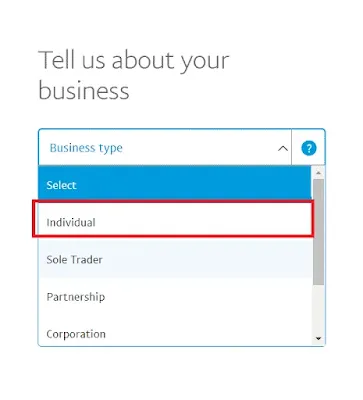





![[Easiest Way] 90/120 fps - BGMI/PUBG mobile - Android 11+ devices | 4.0.0 update | Oct 2025](https://blogger.googleusercontent.com/img/b/R29vZ2xl/AVvXsEjiqMbdXoXOyRlX4gIafETHInHeCZt0tfWdqQVmh9nhqVN2DxGVLunZI-BvU7hJALR5oIRWnRKsGgYj6LobXSgi4gwWj4LFvTWKnsltTOtkN7HxnrntUV5aXJnNxVDYH6FY7DOsYr7u2QUFBUA1dWdNDPC9Amx1DqcQrL5JXsXVbq8TvSHy7NqJGI8Febk/w100/90%20fps%20-%20BGMI%20PUBG%20mobile%20-%20Android%2011+%20devices%203.4.0%20update%20Oct%202024.jpg)


