How to use Apple Gift cards on Genshin Impact to buy Genesis crystals? The solution is simple: Redeem your Apple gift card in the Apple Store app.
We can use different gift cards to purchase Apple products and services. Apple has three different gift cards - an Apple gift card, an App Store gift card, and another iTunes gift card.
In this tutorial, we're going to see how to use both Gift cards to purchase Genesis crystals.
Types of Apple Gift cards
There are 3 types of Apple Gift cards -
- Apple Gift Card
- App Store Gift card
- iTunes Gift card
Each Gift card is made to be used in different places and for different purposes. Apple Gift cards are used to purchase physical products like Apple iPhones, iPads, Macbooks, watches, etc. in Apple retail stores.
While Apple App Store gift cards are made to be used to purchase Apps and games from the App Store.
iTunes Gift cards are also used to buy apps, games, in-app purchases, music, films, etc. from the App Store.
How to buy Genesis crystals with an Apple or iTunes Gift card(Mobile version)?
There are a total of 3 different types of Gift cards, and each is made to function differently.
If you have redeemed the gift card, use the credits to buy Genesis crystals in Genshin Impact.
We'll see both scenarios step by step, so keep an eye on every stage!
Buy Genesis crystals with an iTunes Gift card on Mobile directly
First, redeem your iTunes Gift card, and then we'll purchase the Genesis crystal using those purchased credits.
For Genshin Impact mobile(iOS),
After completing iTunes gift card redemption, we're all set to purchase Genesis crystals.
If you're ready with iTunes credits, refer to the below steps to buy Genesis crystals:
1. Open Genshin Impact and select + Sign from the Dashboard/Home page of the Game
2. Select the Genesis crystal to buy and it will open payment methods
3. Then, select the App Store/iTunes credit payment method to purchase from the Apple ID Payment prompt/box
4. It will use the redeemed iTunes Gift card balance to purchase those Genesis Crystals
Once all the steps are completed, Genesis crystals will get added to your Genshin Impact account!
For PC users, please refer to the next step. Both 'Conversion of iTunes gift card to Genshin impact PC' and 'Conversion of Apple Gift card to Genshin impact' have the exact same process to follow.
Also read, how to use a Visa Gift card on Genshin Impact? (with Bonus technique)
How to Buy Genesis crystals with an iTunes & Apple Gift card(Mac & PC users)?
As per the discussion from Apple's forum, you can't actually use an Apple gift card in iTunes or the App Store to purchase any game, or app or to perform an In-App Purchase.
If you're trying to redeem an Apple gift card in the Apple store or iTunes, then you'll end up with Payment issues.
You can redeem directly it at Apple retail stores to purchase any physical Apple product.
The only solution is to sell or exchange the Apple Gift card, purchase an iTunes gift card, or add money directly to the App Store.
We know one platform where you can sell or exchange your Apple gift card for real currency.
You can use Paxful for that, it supports the exchange of gift cards like Apple gift cards, Apple store gift cards, Google Play gift cards, and so many other gift card manufacturers.
- Open Paxful and register if you don't have an account
- After login, you'll be redirected to the Exchange page
- We've set all the filters, but you can adjust filters according to your need
- Now, choose any one crypto seller you want and then enter the amount to proceed
After all the steps, your Apple gift card will get transferred to the Sellers account and the seller will send Crypto to your account
You can use Crypto to purchase an Apple store gift card or an iTunes gift card. You can use Coingate as they support direct purchases through crypto.
You'll not need to exchange the crypto for money and then use it directly to buy a gift card.
There are some more methods to convert iTunes or Apple gift cards into quick cash. Have a look at those here.
How to buy Genesis crystals or Welkin Moon with a Mastercard or Visa gift card?
Genshin Impact doesn't accept Visa or Mastercard gift cards or any other gift card options directly.
You'll need to convert your Visa gift card credit to either an Apple app store account or a Google Play account as per your device type.
- Open the App Store/Google Play store and head toward Payment methods
- Here you'll find a Debit card option
- Add your Mastercard or Visa gift card details and save it
- After that, money will get added to your App Store or Google Play account
Now, you can use it to purchase Genesis crystals or a welkin moon on Genshin Impact. Enjoy your Genesis crystals!
FAQs:
Can I buy in-app purchases with an iTunes card?
An iTunes card is created by Apple just to buy any Apple software product like Apps, Games, Books, Music, In-app purchases, etc.
Can you buy Genesis crystals with a Google Play gift card?
The process to buy Genesis crystals is as simple as buying Genesis crystals using an iTunes gift card.
- Redeem your Google Play gift card into your Play Store account
- Open the Genshin impact and tap the purchase Genesis Crystals option
- It will redirect the Google Play balance option to purchase the Genesis crystals
For a detailed guide, refer to this
Can you buy Welkin Moon with an Apple gift card?
As we did for Genesis crystals, we can purchase Welkin Moon with an Apple gift card. Please follow this guide carefully!
Our Views
From the above article, we have concluded that you can't use an Apple gift card to purchase Genesis crystals.
Apple gift cards can be used to purchase physical Apple products like iPhones, iPads, smartwatches, etc.
But, we have got a workaround for that! We will sell Apple Gift cards for Crypto, and then we'll use them.
Now, we can use the money to buy iTunes or App Store gifts and redeem it into an Apple account.
Purchasing Genesis crystals with an iTunes Gift card is very straightforward, just redeem your iTunes card into your Apple account and use iTunes credits to get Genesis crystals.
If you still have any doubts, please let us know through the comment section so we can help you to resolve your doubts!

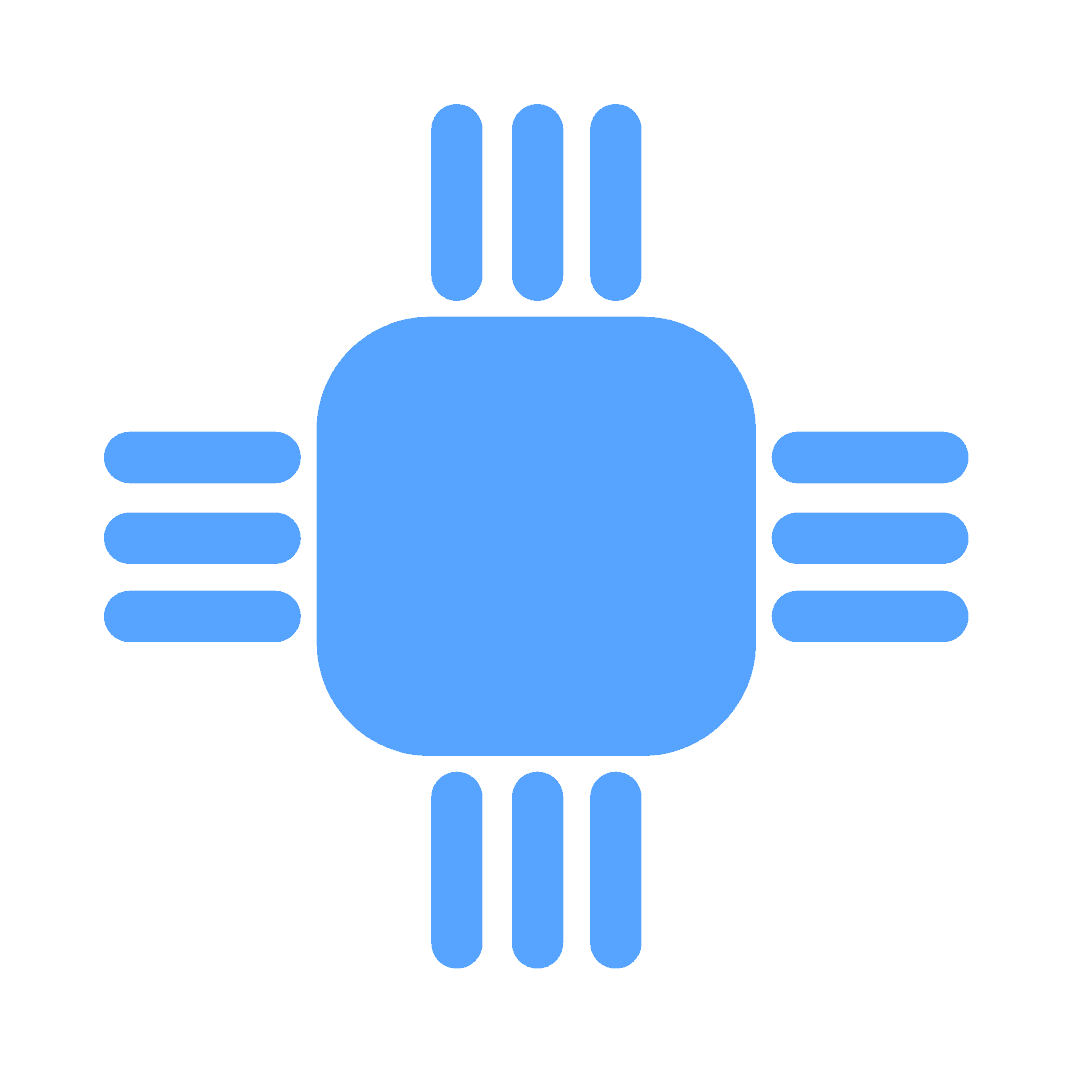





.png)

