You may have seen some random file getting created in your system for no reason.
Most of those files will have a .tmp extension, while some files just use log or txt file type.
But what is the purpose of these files? Why are they hanging out there in your file system?
We're going to uncover such topics about the Temporary files along with the term cache.
What are the connections and differences between them? What are their purpose in the Android ecosystem? and many more.
What is a Temp file(temporary file) on Android?
Temporary files are the files that are used to store information about a specific application.
These are used by Programs or applications as temporary data storage while performing any task.
Mainly it is created by the Android applications that are developed to do heavy tasks like Web browsing, Video editing, Gaming, etc.
The lifespan of Temporary files can be 24 hours, 1 week, or 1 month. It depends on how the program or application is using it and how much memory the developer has allocated to the application.
You can also open the temp files using an inbuilt or 3rd party app on Android!
Cache memory
Some temp files in Android are storage files created by the Android system in order to save the application data to achieve different processing and actions. That is called Cache in the Android system.
Those temporary files are used for quick use purposes like Caching(Cached items), Screenshots, Clipboard, Undo process, etc.
E.g., If you open the Application List, OS stores the resources of each UI element in temporary files(Cache files).
So in the future, if you open the App list again, it will take less time to load all the resources(App icons in short).
This is stored in Cache files. It helps to improve the Performance & User experience of the application.
The same thing applies to other Android apps and processes where the purpose of the temp file is different like the clipboard temp file stores copied Text or Pictures.
What are the Different types of Temporary files in Android?
There are multiple types of Temporary files in the Android system like
1. Cache files - Cache files are those files that are generated by a system and apps to store data that is used to run application programs efficiently.
2. Junk files - Junk files are those files that are created by systems and apps for some purpose and after use, they don't destroy or delete those files. So such files become Junk files.
3. Clip tray temporary files - Clip tray files are temporary files that are mostly used to save the information that is copied from somewhere.
Copied Text, Screenshots(Android 13 & 13+), and Copied files in File Explorer, are some of the examples of Clip tray temp files.
4. Update Installation files - Suppose you've updated from Android 12 to Android 13, Android will download some files to install the new update through OTA.
Those files come under Update installation files. These files remain in the system even after the latest patch update is installed successfully.
5. Log files - Log files are application or system-generated files that contain application function information like what a specific application was doing at a specific time.
6. Backup files - When you take a backup like WhatsApp backup or system backup, these files get created, and after restoring the backup they become junk.
If you've any unnecessary files on your Android device that you don't want to keep in your device, you can use the Files by Google app.
It's a free and recommended app to clear junk files.
What is the difference between a Temp file & Cache?
The main difference between cache and temp files is that Cache is a subset of Temporary files.
If you compare the Temporary files with Cache, there is a significant difference between them.
Both Temporary files & Cache are used to store the data. But their purpose is different.
Temporary files are being used to store data for the short and long term. But, Cache is being used to store the data for very short periods like copied text, pictures or files, and preloaded items in the App launcher.
What are the Good or Bad things about Cache in Android?
A Cache is always used to help stabilize the Android system directly or indirectly. It helps to store the required data that will be used by the Android system or application for performance improvement.
The bad thing about cache is it becomes unless in some cases and it increases your overall Internal storage.
That results in performance issues in the long term if you keep old cache or temp files in your system.
So, it's necessary that we need to clear the cache from time to time.
What is the difference between Cache memory, and Cached data in an Android system?
Cache as memory is the same as Cache data. However, storage location could be different in both terms.
Cache Memory stores the data in your Physical storage location like the Android's Internal storage.
While Cached data will be storing the data into Internal, SD card, or Cloud storage.
Cache memory will last for a shorter period like a few minutes to a few days. , Cache data can be stored as a Temporary file inside the storage for a long time like from minutes to a couple of years.
FAQs:
How can we clear the Temporary files from an Android device?
You can clear the Cache and temp files directly from settings or through apps like Files by Google.
Open the Files app and slide down till you find a Clear Junk files option. Another way is through App settings and then you'll find clear data and cache options.
However, you can refer to our complete guide on deleting unwanted Temporary files and cache on Android devices!
Where does the Android system store the Cache and temporary files?
Android system stores the app cache and temporary files in the Data Directory. Either you'll find it in location - data/local/tmp or Data folder > app subfolder > Temp or Cache folder.
Are Cached data and temporary files important for your Android system?
Cached data and temporary files are needed to run the Android system and apps efficiently.
Without these files, you can't manage the memory and data storage in Android storage.
Reference: - https://en.wikipedia.org/wiki/Temporary_file

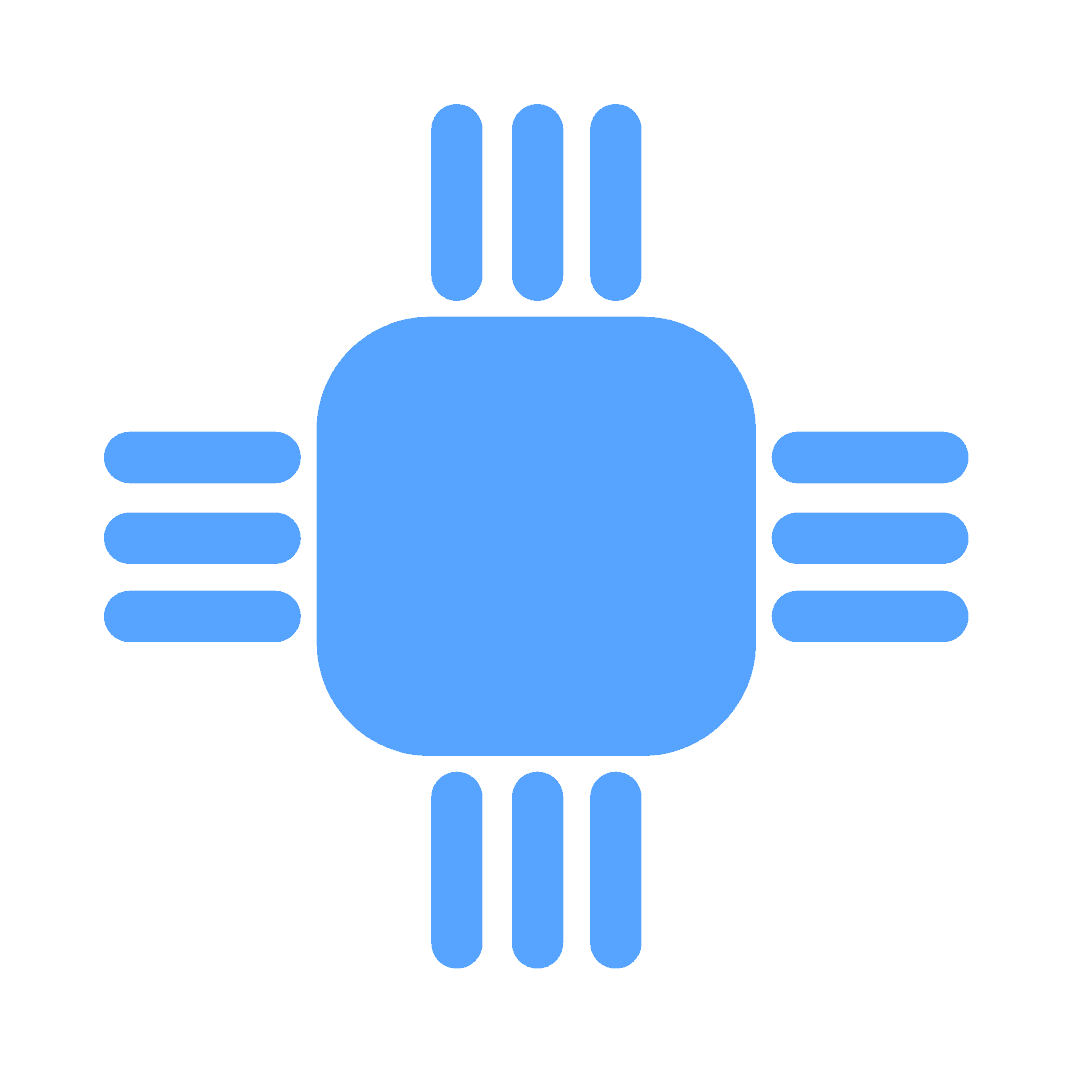



.png)

