Steam is so popular in the Gaming community. You wanted to purchase Steam Games. but, you've got an Amazon Gift card or Amazon Gift balance only.
Now, you want to use that Amazon Gift card or balance to buy Steam games! How can we do that? Is it possible?
Yes. It is possible. You can buy Steam games using an Amazon Gift card in 3 different ways, which we'll see in this Tutorial.
How to use an Amazon Gift card to buy Steam games in 2024?
There are three methods to use an Amazon Gift card to buy Steam Games.
Method 1: Direct way to purchase Steam Games
The first step of this method is to Redeem an Amazon Gift card. After redeeming, We've to use that Gift balance to purchase Steam Games on Amazon.com.
Amazon offers plenty of Steam games which we can purchase using Cash, Credit/Debit cards, a Gift balance, etc.
Note: You can skip this method if you want to redeem the Gift card at the time of Checkout.
Step I: Buy Steam Games from Amazon
1. Open Amazon.com and search for your desired Steam Game. For E.g, We've chosen Dota 2 from Amazon in the below Screenshot
2. Then, Add it to the Cart and select Proceed to checkout
3. Choose the Amazon Gift balance option and Tap the Use this as the Payment method button
4. Proceed with the Purchase
Once you receive Steam Game either By courier or email, use that code to redeem to your Steam account.
Step II: Get a Steam Game Redeem code from your Amazon Account
If you have purchased a Digital Steam game, then you'll need to get the Digital Redeem code from your Amazon account orders.
- Open the Orders section of the Amazon account
- Look for the Purchased Steam game and open it
- After, that you'll find the Redeem your item option to get the Redeem code
Step III: Redeem the Steam Games Code on the Steam account
Now, we've got a Redeem code either from the Email or the Digital Order section of Amazon.
Code could be in any format from the below examples
- AAAAA-BBBBB-CCCCC
- AAAAA-BBBBB-CCCCC-DDDDD-CCCCC
- 237ABCDEFGHKLPRST23
The below process is the same for Desktop or Mobile if you are using a Web browser.
- Open the Steam website or Desktop/Mobile app
- Choose the Activate a product on Steam option under the Games menu
- Now, Proceed with the Agreement and enter your Steam Game code
After all the processes, it will add the Steam Game which we purchased to the Steam account. Enjoy your Game!
Method 2: Using a Steam Gift card
The Steam Gift card method is a little bit different. Here, we'll buy a Steam Gift card from Amazon or Gamestop. Then, we'll redeem the Gift card to our Steam account.
So, by using Redeemed Steam Wallet money, we can purchase anything from the Steam store.
Purchase a Steam Gift card from Amazon
So first, redeem your Amazon Gift card into your Amazon Account. Search for any Steam Gift card on Amazon and purchase it using the Gift Balance.
It will cost 56 USD for a 50 USD & 115 for a 100 USD Steam gift card. Yes, it is not recommended to buy Steam gift cards or games.
You can try out another way which will definitely save your money!
Purchase a Steam Gift card from Gamestop
We purchased a Steam Gift card directly from Amazon, the same way we'll buy the Gamestop gift card.
Then use that Gamestop gift card to purchase a Steam gift card from the Gamestop website or store.
If you wanna buy a 50 Dollar Steam Gift card, get a 50 Dollar Gamestop Gift card from Amazon.
Then, After redemption, it will load 50 USD money to Gamestop that will be used to buy 50 Dollar Steam Gift card.
In this way, you'll not lose a single penny of your Amazon Gift card.
Once your Steam Gift card arrives at your home, you can redeem it to your Steam account.
Later, you know how to purchase Steam games using Steam Balance!
FAQs:
Why are Steam Gift cards so expensive on Amazon?
After Buying a Steam Gift card from Amazon.com, the question that comes to mind is why Steam Gift cards are expensive on Amazon.
Amazon takes some commission along with the 3rd party seller who is actually selling through Amazon.
Where to buy a Steam Gift card?
You can Buy it from anywhere - Offline and Online. All major Retailers like Best Buy, Walmart, and Target sell Steam Gift cards. You can buy it from Amazon.com also.
How do I buy Steam games with Amazon Pay?
It's very simple, Add Steam Games to your Cart, and while checkout Select Amazon Pay as the Payment method.

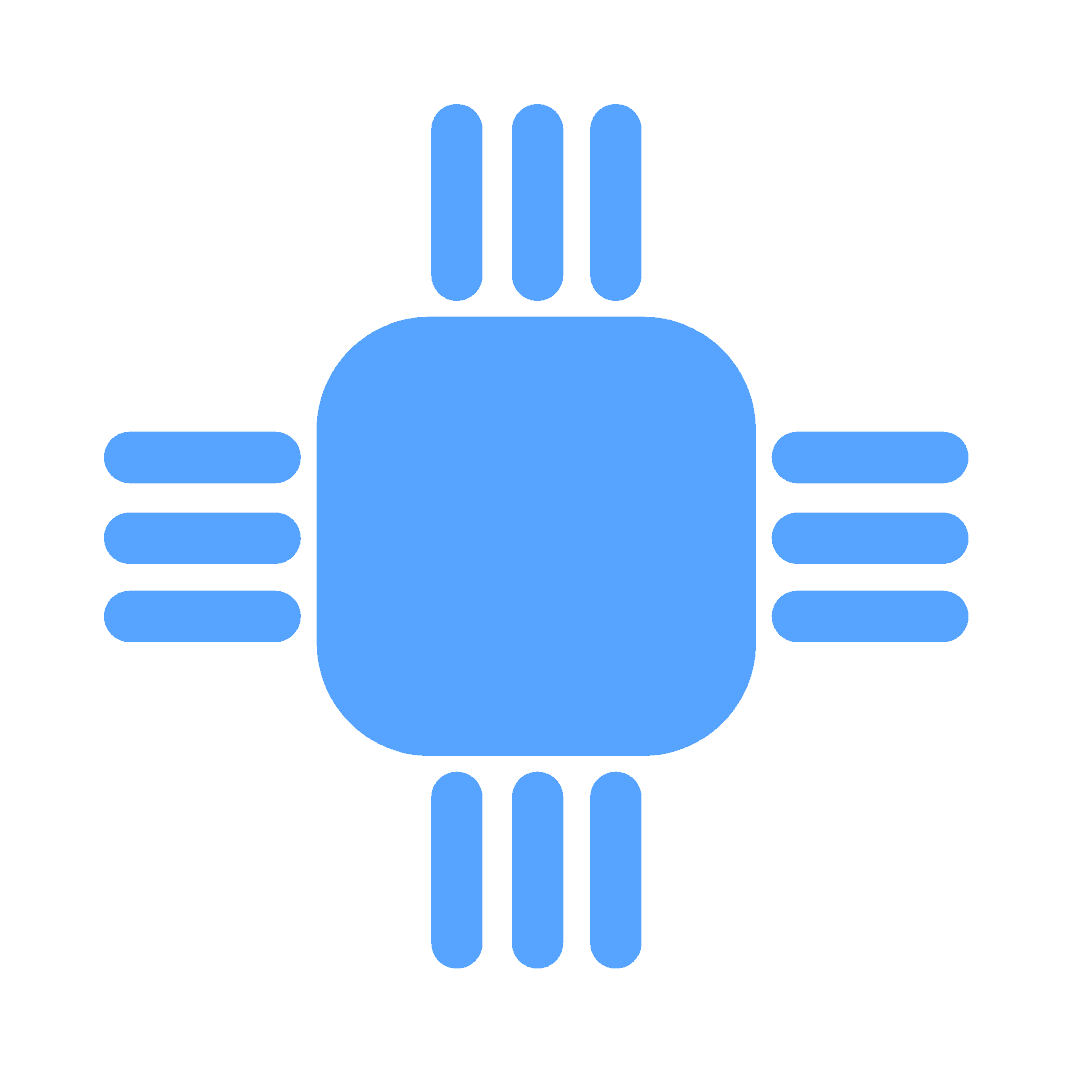
.jpg)





