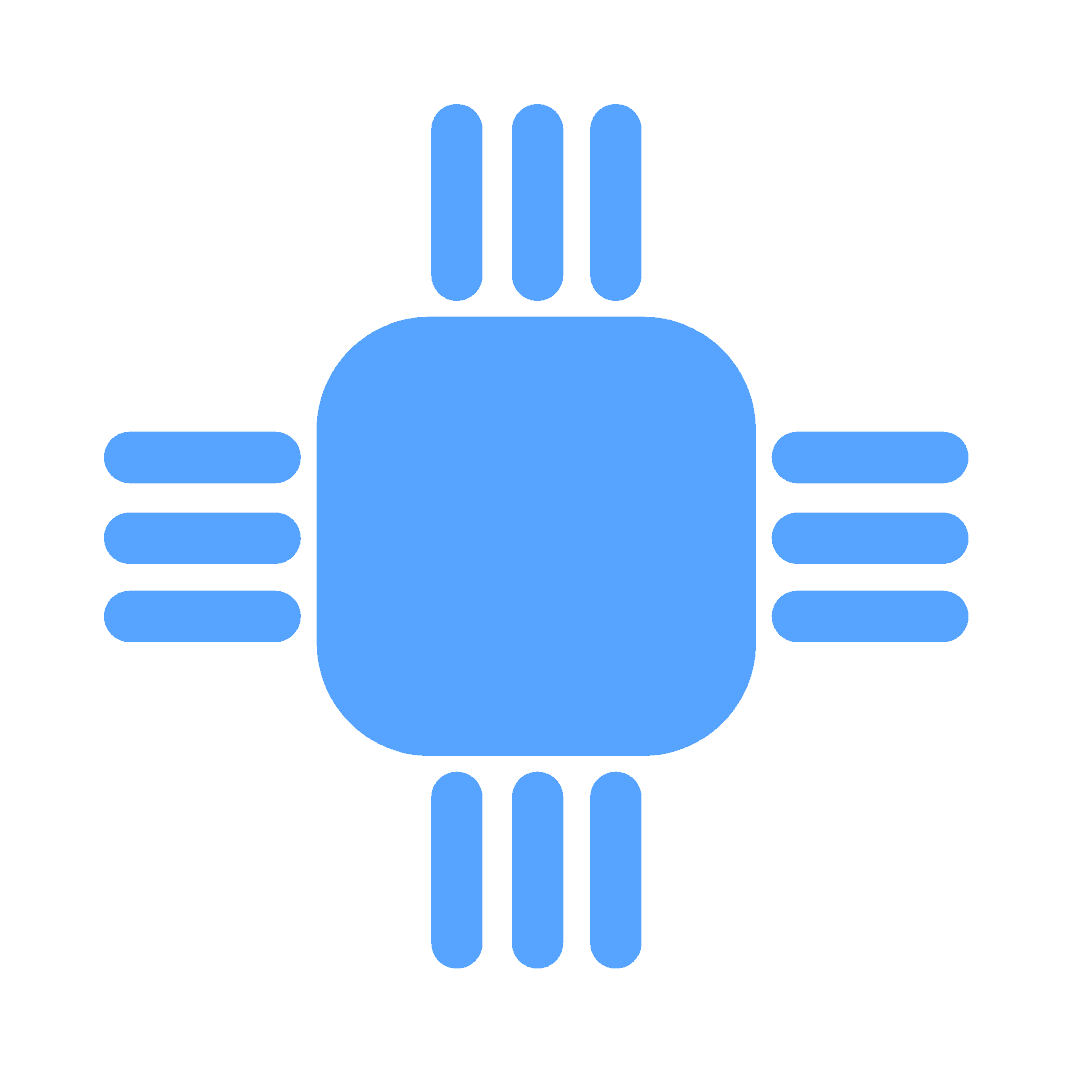Oculus Quest is a Virtua Reality Headsets owned by META Inc. It offers some awesome Android-based VR Games and Apps.
Some of them are free and some are paid. Oculus accepts PayPal, Credit/Debit cards, and Meta Quest Store gift cards as Payment methods.
What about Prepaid Gift cards? Does Oculus Quest take Visa and other prepaid debit Gift cards as a Payment method?
Yes, it only accepts Visa Gift cards as Payment methods to purchase VR Games and Apps through the Oculus store.
We'll see in detail, how to use a Visa Gift card on Oculus or Meta Quest in 2024?
What Gift cards can you use on Oculus or Meta Quest?
Oculus Quest supports almost all kinds of Debit and Credit cards like Visa, Mastercard, American Express, Discover, JCB, etc.
But, you can only use a Visa Gift card, not MasterCard, Amex, or any other Gift card.
For other Gift cards, you can refer to our user guides on Prepaid Gift cards.
How to use a Visa Gift card on Oculus or Meta Quest and Quest 2 in 2024?
As we know, Oculus supports Visa, Mastercard, and other mentioned Payment networks. We can take any Gift card and will enter the details under Payment Methods.
1. Open the Oculus Quest store page and log in with your Meta account
2. Select the Profile icon from the Menu and choose the Profile option
3. Now, choose the Payment Methods section
4. Then tap the Add a Credit or Debit card option
5. Enter Gift card details like Your name on the Gift card, Card no, Expiry date, CVV, Country, Region, and Postal code
6. Tap the Add Payment Method button
That's it! You have added the Visa Gift card to the Oculus/Meta Quest store. Now you can use Prepaid Gift card funds to purchase anything on the Oculus/Meta Quest store.
How to use a Gift card on Oculus or Meta Quest 2?
There are two different ways to use the Oculus/Meta Quest Gift card on Oculus Quest. Either you can use the Oculus Quest app or do it using the Oculus store.
Redeem the Oculus/Meta Quest Gift card through an Oculus website
1. Open the Oculus Quest store page
2. Select the Profile icon from the Menu and choose the Profile option
3. Now, select Redeem code options and enter the Gift card redeem code
It will get added to your Oculus balance for any purchase through the Store.
Redeem the Oculus/Meta Quest Gift card through the Meta app
1. Open the Meta Quest app
2. Now, select the Wallet option under Menu
3. Tap the + icon to add the funds to Wallet
4. then, select the Gift card option
5. Enter the 25 digit Gift card redemption code
Gift card money will be added to your Meta Quest Wallet. Now, you can use that to buy Oculus Quest Games and Apps.
FAQs:
How to use a MasterCard or AMEX Gift card on Meta/Oculus Quest 2?
MasterCard or AMEX Debit Gift cards are not accepted on Meta/Oculus Quest 2. You'll need to cash it out first then use that money to buy anything.
Or you can use them to buy Similar games on Steam. Amex and MasterCard works pretty well on Steam.
Can you use Prepaid Visa cards on Oculus or Meta Quest?
You can. Only Visa prepaid cards and gift cards are accepted by Oculus or Meta Quest.
How to put money into Oculus or Meta Quest 2?
There are several ways to add money to Oculus/Meta Quest 2. You can add the funds using PayPal, Debit or Credit Card, Meta Quest Gift card, Prepaid Gift cards, Prepaid Debit cards, etc.
Can I use a Visa Gift card on Meta Quest 2?
You can use a Visa Gift card on Meta Quest 2, just like Oculus Quest 2(Previously known).