An Xbox is a Video gaming platform maintained by Microsoft. Most of us are grown up playing gaming on Xbox, either using Gaming consoles, Windows PCs, or Phones.
Some games are free and some are paid. So to get those paid games, we need to add Debit/Credit cards, a bank account, or a PayPal account.
What about Gift cards offered by Visa or Mastercard? Can we add this to the Xbox or Microsoft account? Yes, we can add this to the Xbox platform.
However, some people are not sure about or find difficulties while adding the Visa to Mastercard gift card into Xbox and a Microsoft store. This tutorial is for those people.
So, In this article, we are going to see how we can use Visa debit Gift cards or Mastercard debit gift cards as a payment method in the Xbox store.
How to use a Visa or Mastercard gift card on Xbox in 2024?
Once you have got the Visa or Mastercard Debit Gift card. Now, you have to redeem it in an Xbox or Microsoft account to use as a Payment method.
You'll need to refer to the given Step-by-step process.
I. Open the Xbox store's official website
II. Login with your Xbox credentials and select your Profile card
III. Under that profile card, select 3 dots
IV. Then choose the Xbox settings option
V. Scroll it till you find the Billings section and choose remove or add payment options
VI. Now, it will ask you to verify the account using a Phone QR scan code or Security pin/Windows Hello if you have added one.
VII. Then after that, it will open the Microsoft account page and there you'll find the Payment method option
VIII. Put your Visa and Mastercard Debit card details and personal details in the Choose your payment method form and hit the Save button
Once you follow all the given steps, a Visa or MasterCard debit card will be added to your Microsoft/Xbox account.
Now you can use the Visa or MasterCard gift card credits to purchase any game or game points in Xbox.
We can also add the American Express and Discover Gift cards to Xbox.
Does Microsoft accept prepaid cards like Mastercard or Visa cards? How to use it on the Microsoft store?
Yes! Microsoft accepts Prepaid cards like Mastercard or Visa debit cards. You can use them just like normal Credit or Debit cards.
Just log in to your Microsoft account and head toward the manage account section. There you'll find Payment methods, add your Gift card details, and save it.
Now you can use it to purchase anything on the Microsoft store or Xbox like Games, Apps, Books, subscriptions, Surface, or any other Microsoft products and services.
Also, check out the guide on how to use a Visa or MasterCard gift card on your Steam account.
Can you use prepaid cards like Visa, Mastercard, or Amex for an Xbox game pass?
Yes, you can buy an Xbox game pass with Visa, Mastercard, or Amex. You can grab your Xbox game pass by following these steps:
I. Open the Xbox game pass page
II. Select the Join button and proceed
III. If you are a new user like me, it will ask for $1.00 otherwise you'll need to pay $14.99 or $9.99 according to your plan

|
| Credit: Xbox/Microsoft |
IV. Now select Next, And then Pay with
V. After that you'll see the Pick a Payment method box, Choose Credit card or debit card option
VI. Now, enter your Prepaid gift card details like Card number, CVV, etc., and select Save
Once the transaction is completed, the Xbox game pass will be added to your account.
Read also: How to use Mastercard and Visa Gift cards on the PlayStation Store?
How to use an Xbox gift card on the Xbox or Microsoft store?
If you are looking to redeem the Xbox gift card online or inside the console, please refer to the given steps.
Redeem an Xbox gift card online
I. Open the Xbox website and select the redeem option under the profile card
OR
Log in with a Microsoft account and select this link - Xbox
II. Add the 25-character redeem code under the box and hit Next
III. Then follow the given instructions and Gift card money credit will get added to your Microsoft account
You can buy anything on the Microsoft store or website and Xbox products and services.
Redeem an Xbox gift card on the Console
In the Xbox console, the process is a little different. You'll need to use the intended feature of the Xbox console to redeem the code.
- Open the Xbox console and log in to your Xbox account
- Then search for Use a code or Redeem code option
- Enter your Redeem code there and money will get added to your Xbox account
The added money into the Xbox console can be used to buy Xbox games and other products & services from Microsoft.
FAQs:
How to use a Visa gift card on Xbox for Fortnite?
You just have to follow the above steps to get your Fortnite Xbox version just like you pay for any other Xbox games.
Add Fortnite as a Game, Add-os, or Crystal Shards to your shopping cart. Then add your Visa Gift card as a Debit card on Xbox.
How to use a Vanilla Visa Gift card on Xbox?
Just like any other Visa gift card, you can also use a Vanilla Visa gift card in the same way. The procedure to redeem the Gift card is the same.
Conclusion
From the above article, we've concluded that you can use any prepaid debit card like Visa, Vanilla Visa, Mastercard, AMEX, and others on Xbox without any issue.
Just go and put your Gift card details under payment methods and start using the credit to buy anything from Xbox and a Microsoft store online.
Just like Prepaid Visa debit gift cards, we can also use Microsoft gift cards on Xbox. Xbox console, Microsoft & Xbox website has a code Redeem feature.
If you still have any issues, you can contact us through the comment section.

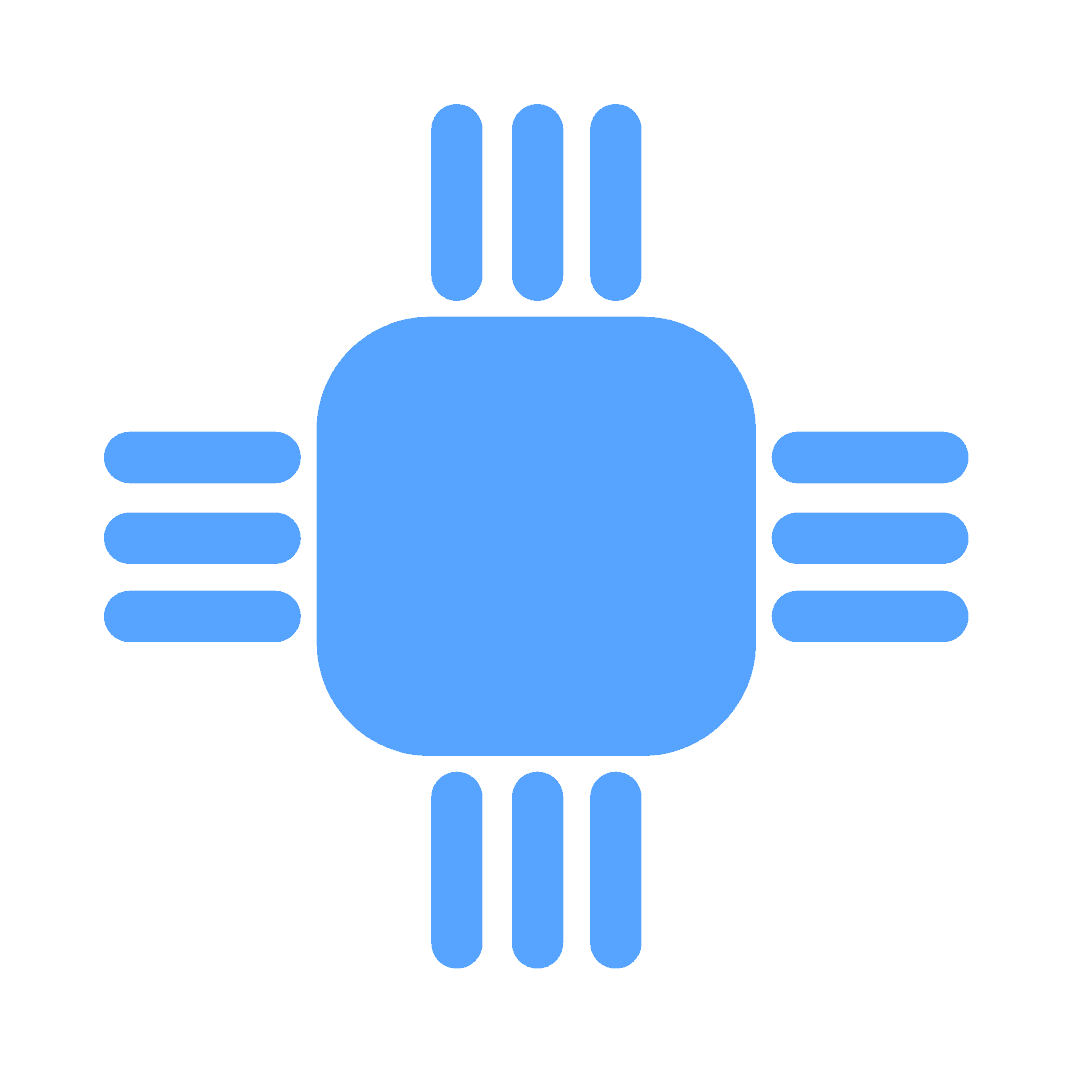


.jpg)





