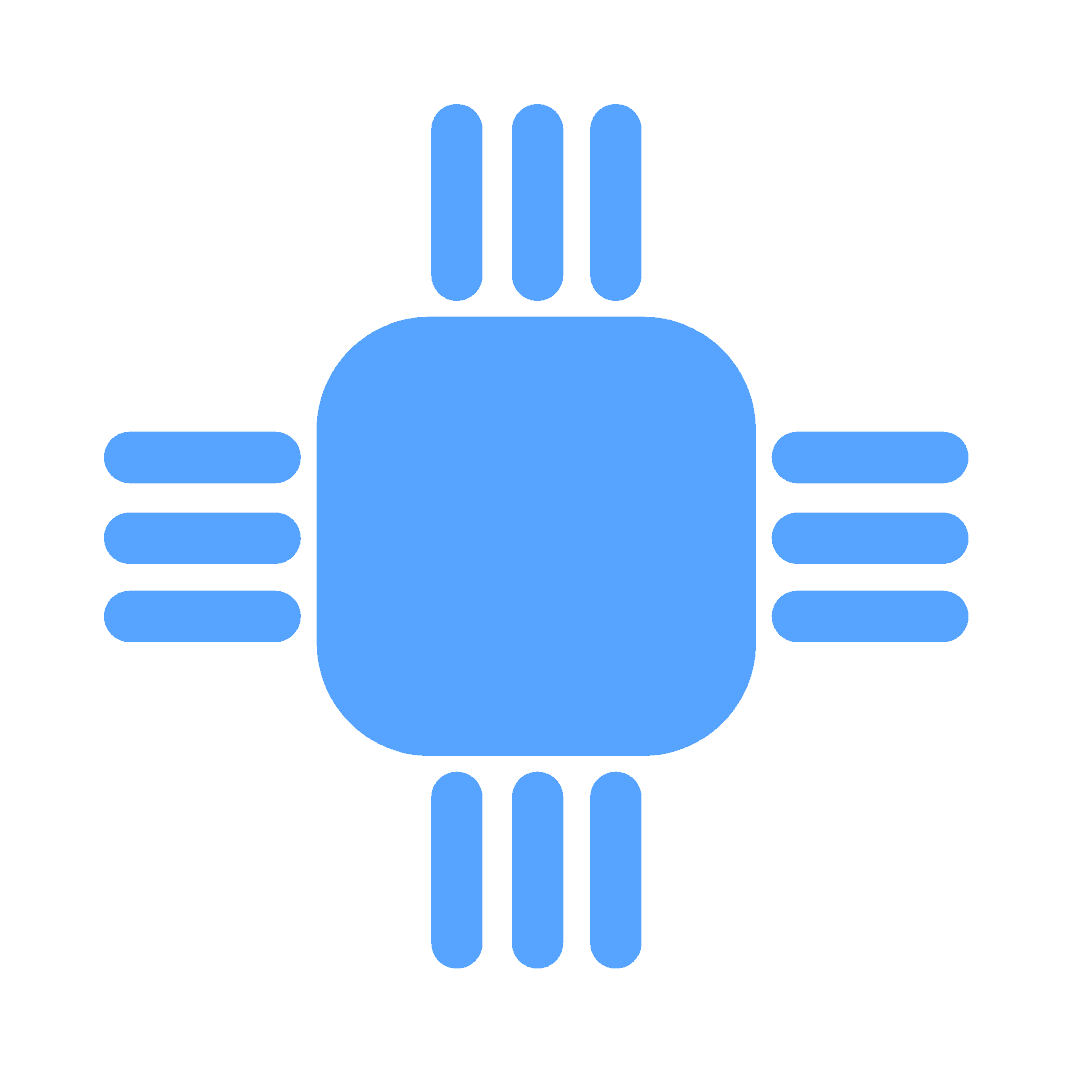Does Steam accept American Express gift cards? American Express says that Amex gift cards can be used on a wide variety of platforms.
Still, Most people face issues like an American Express Gift card not working on Steam. But, we have alternative methods to make it work.
So, you can transfer your American Express Gift card balance to use it on Steam. Let Dig-In and find out how can we use the Amex gift cards on Steam!
Does Steam accept an American Express Gift card, Debit, or Credit card?
Yeah! According to the Steam Payment methods, they accept all kinds of credit, debit, Gift cards, and other domestic cards.
Steam accepts payments from American Express, and also supports other cards & payment platforms like PayPal, Visa, Amex, MasterCard, Discover, JCB, etc.
You will only get refunds of Payments only on Visa and MasterCard. For the rest of the payment methods, you'll not get refunds on any purchase of Steam games.
How to use an American Express gift card on Steam?
Before adding an American Express gift card funds to your Steam wallet, activate and validate it from the American Express official Gift card activation page. You can add and manage it from their Activation page.
Method 1: Adding Amex Gift card to Steam account
1. Open the Steam website and log in to your Steam account
2. Now, open the Account Details section
3. Select Add funds to your Steam Wallet Under Account details
4. Choose the amount you want to add to your Wallet and proceed with the payment
5. Try to find American Express as the payment method. Some countries don't allow American Express cards
If you find the American Express card payment option in the Payment method, it means your Country allows you to add an American Express Gift card on Steam.
If the American Express Gift card not working on Steam for your country, don't worry we have a second option.
Read also: How to use a Visa or Mastercard gift card on Xbox?
Method 2: Using Skrill
There is an alternative way to use the American Express Gift card on Steam. You can add the Amex Gift card to 3rd party Wallet like PayPal or Skrill.
As we know Steam accepts PayPal and Skrill. So, we can use them to transfer the money from an Amex Gift card to a Steam Wallet.
For this tutorial, we're using Skrill as a Steam Payment method. Please follow the below steps:
1. Register with a Skrill Account if you don't have one and keep it ready
2. Navigate to Steam Add money to the Wallet page through the given path - Your profile name dropdown > Accounts details > Add funds to your Steam Wallet
3. Select the Money amount that you want to add to a Steam wallet
4. Now, you'll get redirected to the Payments page, select Skrill as a Payment method and provide other information to proceed
5. It will redirect you to the Skrill payment page, you have to select the Pay with Credit/Debit Card option
6. Put your American Express Gift card details and Tap the Pay button
It will transfer the amount from your Amex Gift card to Steam through Skrill. You've successfully added the Money to the Steam wallet!
Read Also: How to use Mastercard, Visa or other Gift cards on PlayStation Store?
Method 3: Buying a Steam Gift card using an Amex Gift card
There is another way to transfer the money from an Amex Gift card to Steam. If Steam isn't accepting your Amex Gift card for any reason, still you can sell them for Steam gift cards.
- Go to Walmart or Target retail store
- Ask for Steam Gift cards and make the payment using your Amex Gift card
- Walmart does accept Amex Gift cards as a payment method
- then, try to redeem the Steam Gift card directly on the Steam account
So, Steam Gift card money will get added to the Steam wallet. This method will definitely work for you.
If you carry Visa or Mastercard Gift cards and want to use them on Steam, you should have a look at this article.
How to check your Amex Gift card Balance online?
Before going to convert your American Express Gift card to a Steam wallet, check your American Express Gift card's balance is enough to transfer.
You can check your balance using the simple steps as follows:
1. Open Amex Gift card - Balance check the website and log in with your Amex Gift card credentials
2. You have successfully activated your Amex Gift card! Now, you can manage your American Express Gift cards from here
If you want to check the balance along with the Transaction history, follow these steps.
1. Open Amex Gift card - Balance and History check and Login using Amex Gift card details
2. Here you can check your Gift card and Business gift card balance. Also, the Transaction history can be managed from here
FAQs:
Can I transfer the money from the American Express gift card to PayPal?
Yes. You can add an Amex Gift card to your PayPal Business account and transfer the funds to PayPal Wallet or simply use that for your payment.
You just have to add the Amex Gift card like a Debit or Credit card under the Cards section on the money page.
Can you transfer the American Express gift card balance to the Cash app?
Yes. The cash app also accepts Prepaid gift cards which use Major payment gateways like Visa, Amex, MasterCard, etc.
You can simply add the Amex Gift card to the Cash app cards section and start using it for your Bill payments.
Final views
From the above article, we've concluded that you can add an American Express gift card on Steam.
Some people will still face problems while adding American Express as a payment option so they can use an alternative method.
We've shared all the possible methods to transfer the American Express gift card money to use it on Steam. All methods are working fine as we've used all methods.
If still, the American Express Gift card is not working on Steam, Drop your query in the comment section. So, we can suggest a new and alternative method!